How to Get Internet in Your RV: Our Personal RV Internet Setup
How to Get Internet in Your RV
Whether you’re hitting the road on vacation headed to the National Parks or preparing for life as a full-time RVer, you may be looking for solutions to ensure you’ve always got a connection when it comes to cell phone coverage or internet service. Can you get internet in your RV? Public WiFi or a mobile hotspot may work in certain scenarios, but what we’ve learned in our travels is that you need to have several options, and you need to maximize the coverage of these options.
Wait, so an RV can have WiFi?
Well yes - and you have options!
We’re sharing our current RV Internet Setup that provides us with multiple networks, making it possible to work remotely, plus how we increase our cell phone signal - and of course how we are able to stream our favorite shows from YouTubeTV and Netflix (which if you know me … you know I need!).
Having internet in our RV is a MUST HAVE for us but we also shared a list of 10 RV ESSENTIALS, and why you need them + FREE Printable with the “NEXT 20” items we purchased for our RV.
What’s the best RV internet?
While there are a number of options available, here is an overview of the equipment that we use:
Cell Phone Data
Verizon: 2 cell phones with unlimited data and 50 GB hotspot data each
Verizon: Inseego MiFi M2100 5G UW hotspot with 100 GB Data
Verizon: 100 GB Sim Mobile Data
T-Mobile: 100 GB Mobile Data
AT&T: Unlimited Data Plan (No longer used as of 2022 because we were able to increase our Verizon data plans)
Cell Modem and Antenna
Netgear Nighthawk M1 Mobile Hotspot 4G LTE Router (Housing the 100 GB T-Mobile Sim)
Peplink MAX BR1 Mini LTE (CAT-4) Cell Modem (Housing the 100 GB Verizon Sim)
Netgear 6000450 MIMO Antenna (No longer used as of 2022 because our weBoost better cares for this need)
Signal Booster
weBoost Connect RV 65
Our weBoost system is comprised of 3 pieces:
1. Outside Directional Antenna
2. WiFi Booster
3. Inside Panel Antenna
The outside directional antenna is a 25’ tall telescoping pole, and it maximizes signal reception from the nearest cell tower. The antenna receives the signal reception from the cell tower, and that signal is delivered through a coaxial cable which is connected from the outdoor antenna to the booster, and then from the booster to the indoor antenna.
Reasons why we chose this weBoost:
1. It takes just 10 minutes to set up or tear down, making it easy for travel
2. Ability to pinpoint specific cell towers, through the use of app such as Cell Mapper (this was incredibly handy when we stayed at Thousand Trails Orlando. The nearest cell tower coverage was overloaded and we were able to connect to a less congested tower farther away to get a better signal!)
SHOP OUR RV INTERNET SETUP AND RV BASICS LISTS ON AMAZON
HOW OUR NETWORKS ARE POWERED:
WiFi Network #1 - Powered by ASUS Router and AT&T sim
weBoost receives and boosts cell signal >> Netgear Nighthawk M1 Router (T-Mobile) or Peplink MAX BR1 Mini LTE (Verizon), receives boosted signal and is connected to our ASUS Router via ethernet cable producing WiFi Network.
Because this network is powered by our data plan, this is the primary network that we use for our laptops, and to stream Netflix and YouTubeTV - which we use to watch local and cable channels.
WiFi Network #2 - Powered by Cell Networks
weBoost receives and boosts cell signal >> Cell Phones + Jetpack signal is boosted >> Hotspot networks available
Typically once we are set up in a new location, we will first run a speed test on our primary network (WiFi Network #1) to determine what tweaks, if any, will need to be made. We run that network primarily using the Verizon data plan. We can also make adjustments to the weBoost by using an app such as Cell Mapper to locate less congested cellular tower locations that may produce a stronger signal.
STAYING CONNECTED
While this setup works great for us, please know that this may not be the perfect solution for you. Depending on your personal needs and situation - you may want to consider some alternate options like satellite internet or Camp Pro (WiFi extender) which could be great alternatives if you are able to secure a distant WiFi signal most of the time.
Let us know if this is helpful, or what questions you have?
We will do our best to answer them based on the knowledge and experience we have had with items we’ve tested.
FAQ
How many gigs of data do you use in a month? We average 200GB a month, and that includes streaming YouTube TV and Netflix
SHOP OUR SETUP ON AMAZON
(Note, we have updated our MiFi to the 5G version, that is currently only available directly through Verizon)
PIN FOR LATER
WE’D LOVE TO HEAR FROM YOU
Share your questions or comments below!







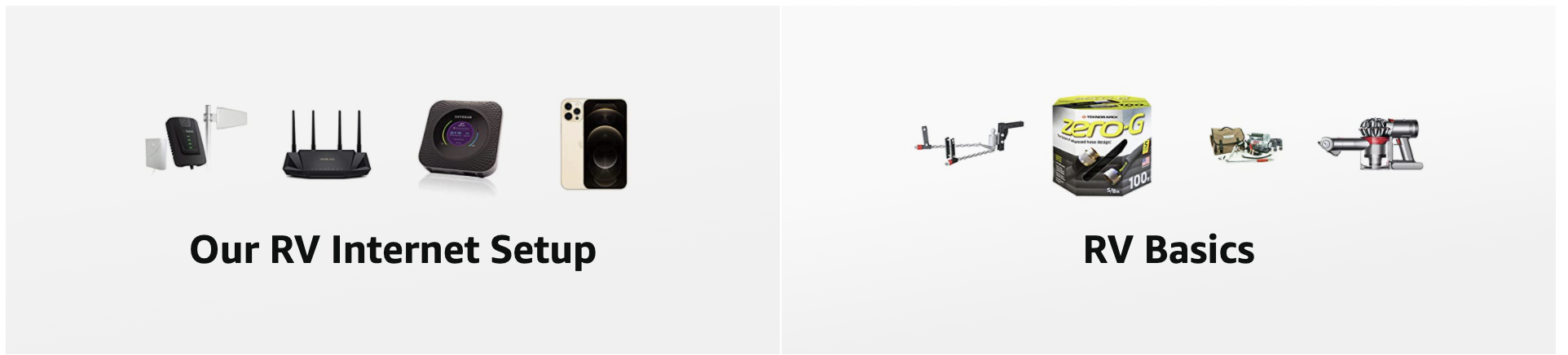
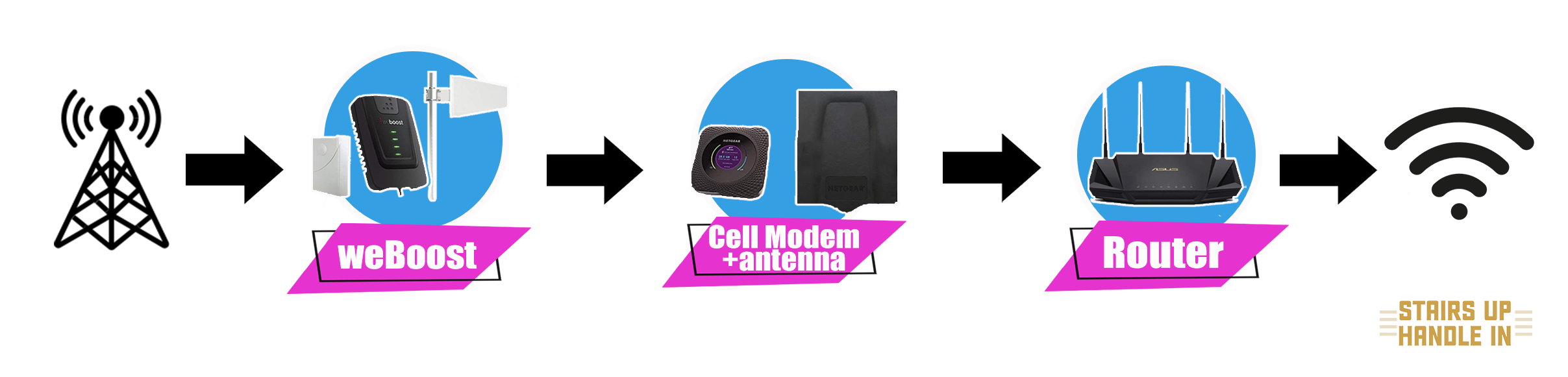
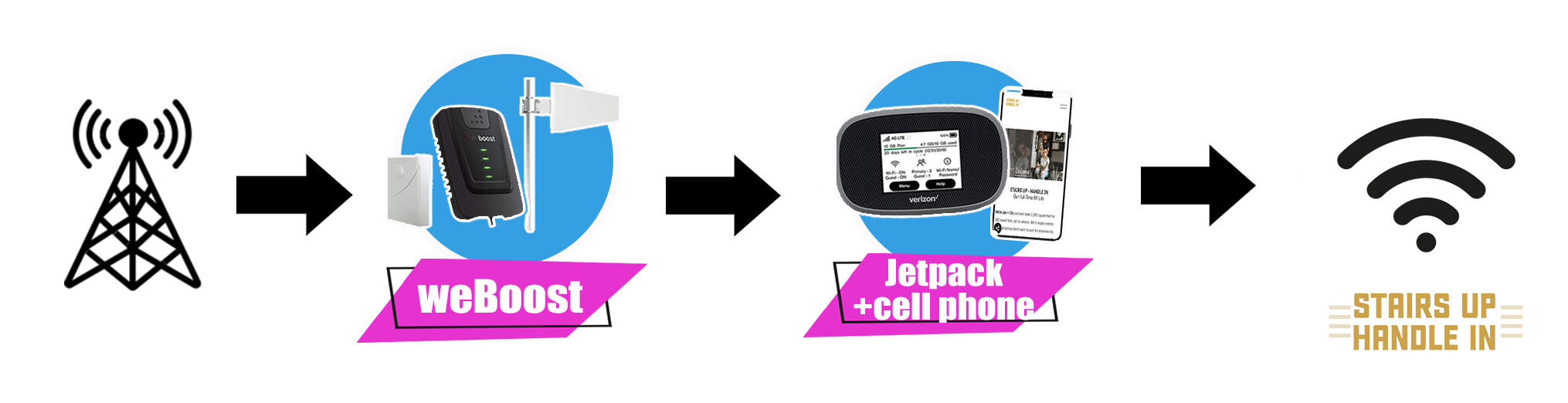







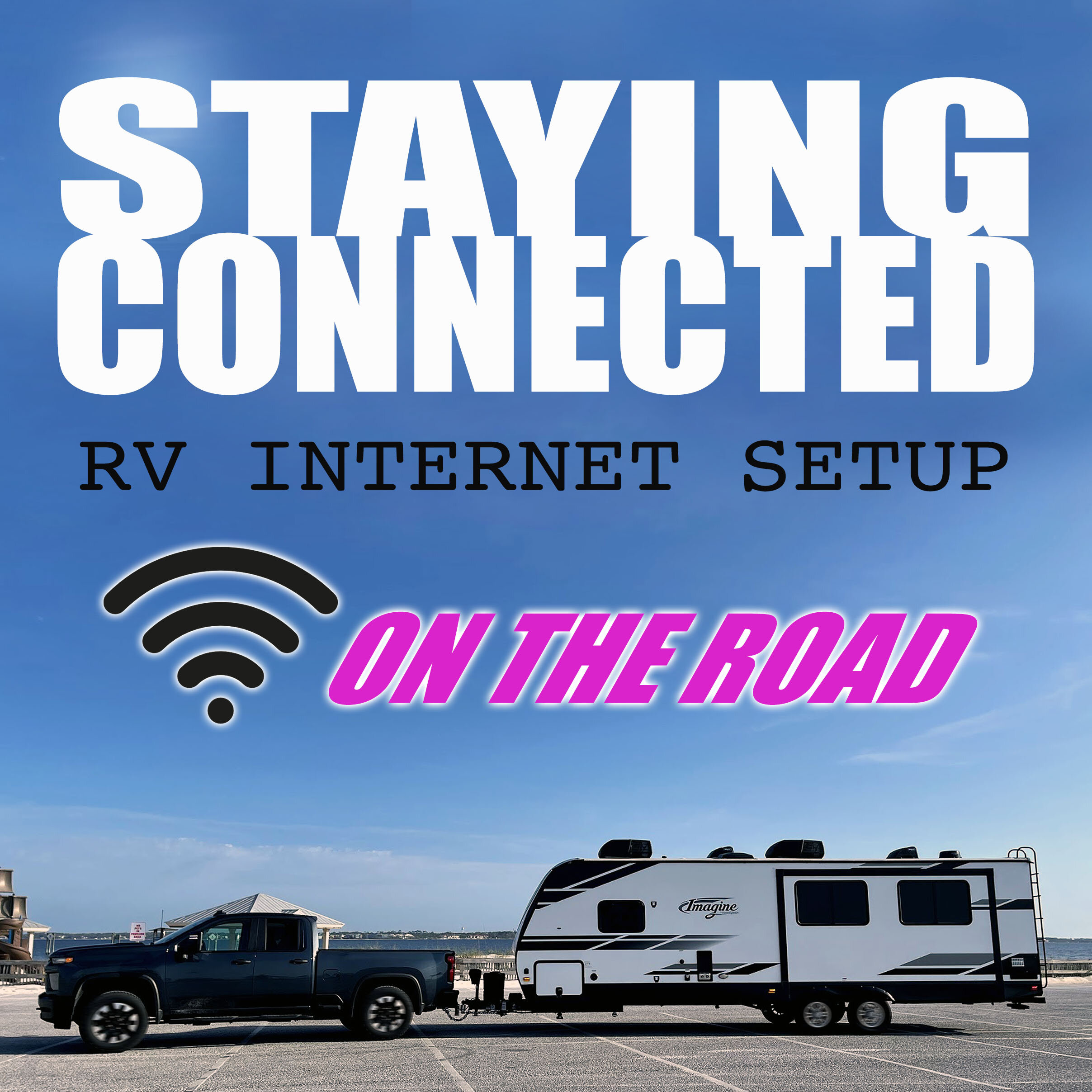
We’re Jen + Eric
After falling in love with everywhere we went, we changed our lives and became full-time RVers.
In the past 3 years, we’ve visited over 20 states, remodeled our first RV, hiked miles of trails, and proved that minimalism is in fact
NOT a pre-requisite for RV living.
Stick around, because we’re sharing everything
from how to get started, our learned experiences,
and most important …
how to make RV life a little ✨ EXTRA ✨